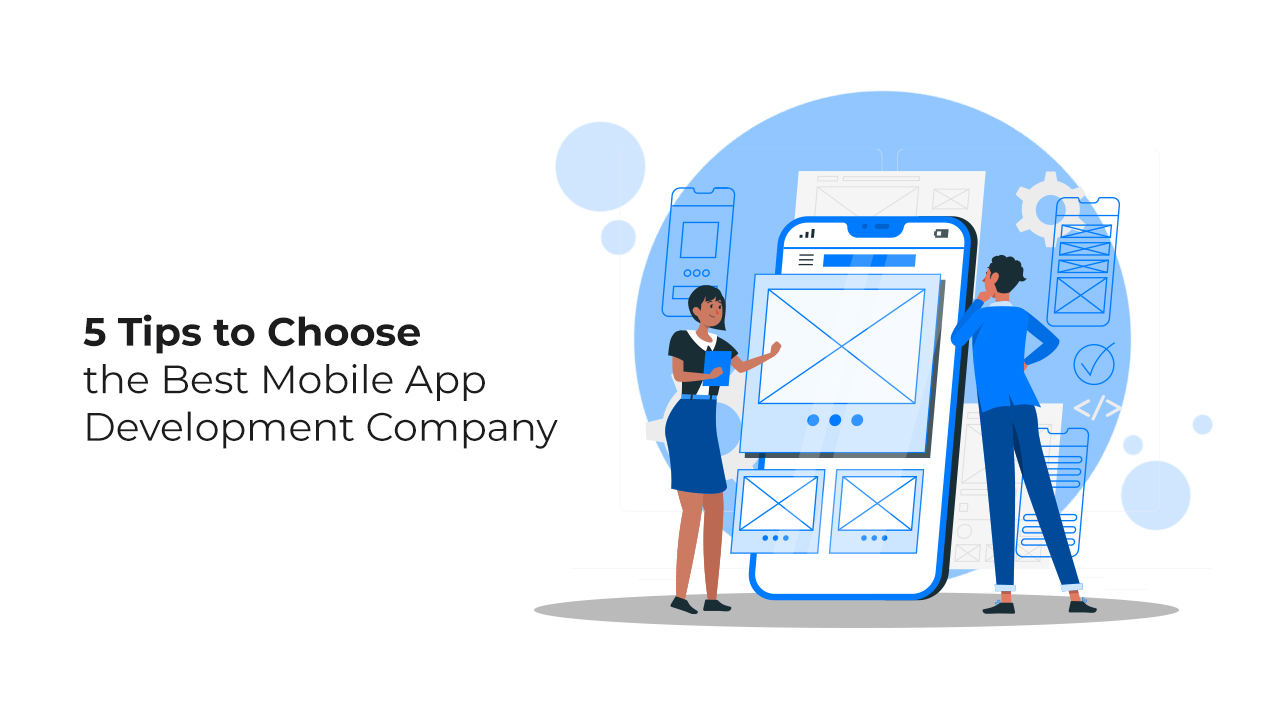The Future Of Content Management System in 2022
Introduction
Internet nowadays has a wide range of impacts on the distribution of content throughout websites. While the volume of digital content in the world is rising at an exponential rate; these website content pieces are increasingly becoming vulnerable to theft, plagiarism, infringement of intellectual property rights, etc. It’s therefore crucial for webmasters to create, store and manage content in a systematic and secure way. Having a Content Management System (CMS) can get all these done easily.
A CMS is a computer application enabling users to create, modify, collaborate on, publish, store or delete digital shreds of content that extract the stress of managing your content. With the aggressive growth of digital content creation over the last few years, website owners are realizing the inflating need for Content Management Platforms.
But what does the future of CMS look like? Well, this comprehensive blog has elucidated it through a critical analysis. So, stay tuned and read the blog till the end.
What Is Content Management System?
A Content Management System (CMS) is a software application that enables you to manage the development and modification of digital content. In the simplest terms, a CMS refers to a specialized tool that facilitates you building a website without writing codes from the scratch. Instead of creating your own system for creating web pages, storing images, and other functions, the CMS coordinates every basic infrastructure stuff for you so that you can focus on the forward-facing aspects of the website.
Any basic web content management solution helps you write or upload the content, format it, add images or headlines, and do several backstage things such as Search Engine Optimization (SEO). However, in a user-centric, multi-device world, it’s not enough. With the rapid evolution of digital marketing, its focus is now more on customer experience while assimilating the Internet of Things, Mobile Apps (eg: social media apps),as, and much more. All these depend on a robust content management system.
A CMS is generally used for Web Content Management (WCM), and Enterprise Content Management (ECM). ECM supports several users in an integrated environment by collaborating on document management, record retention, and digital asset management. On the other hand, WCM collaborates with the authoring for the websites that include text, embedded photos, videos, maps, audio as well as program codes that lay out content and interact with the user. Therefore, ECM includes a function of WCM.
Content in a CMS is stored in a database and displayed in a presentation layer based on different sets of templates just like a website. The biggest advantage of using a CMS is its “Collaborative Nature” and “Integrated Functions”. In addition, it reduces your hassles of writing web pages manually in JavaScript, HTML, and CSS programming languages.
How Does A CMS Work?
The first and foremost objective of a CMS is to ensure that the procedure of content storage and management is simple and efficient. Here is an explanation of how a CMS works at a glance:
- CMS Is Digital: They are computer-based applications that are mostly online, but sometimes work offline.
- Stores The Content In A Database Container: CMS facilitates safe storage of content in a database and hosting. The hosting may vary from one CMS to another, but the content will always remain inside it.
- Present The Content: Although certain CMS platforms provide private or even offline posting, this often occurs on the front end of a live site.
- Access To Multiple Users: One CMS platform may have a number of unique permissions that allow access to multiple users while another type of CMS might have individual admin, author, and editor roles.
- Help Users Modify The Content: Content management software includes every kind of support for written content, media, or drop quotes on the basis of CMS functionalities and customization features.
What Are The Benefits Of A Content Management System?
Managing your website with Content Management Software is a brilliant way to streamline the workflows seamlessly. It ensures the mess-free organization of a website’s content. Nevertheless, there are many CMS platforms available with diverse features. But the fundamental benefits of each of them are the same. So, here is a quick list of the benefits of CMS:
- A CMS Is Super User-Friendly.
What webmasters want is simple, easy-to-use content management software that doesn’t need much technical knowledge to use. Most CMS platforms such as WordPress, Drupal, etc., are user-friendly and this is exactly one of their unique selling points (USP).
- Plenty Of Customization Options
The majority of content management software programs have a plethora of options for customization. You can adjust the design, layout, menu locations, basic colors, etc., with new themes as well as plugins.
- Easy Collaboration
A CMS makes it easy for several users to work collaboratively on a single piece of content. When it comes to content creation and integration, it’s your one-stop shop. For instance, the content writer can write the blog post, and then the graphics designer can insert videos, images, etc. Furthermore, the content manager or the creative head can check it and publish it.
- Simplified Content Scheduling
Having a content calendar helps you strategize your content in advance so that your website displays the desired mix of content. A content management program enables you to draft your content and organize it for publishing later in a few days, weeks or months.
- Optimized Security And Safety
When your business has a website, online security has to be your main priority. A CMS’s rigid security features prevent the attacks of hackers and keep your content safe.
- SEO-Friendly
There are tools and plugins in the CMS library that helps your website rank higher in the search engines like Google, Bing, etc. Of course, these tools can’t replace the digital marketing team, but they help a lot in implementing basic SEO strategies.
- Cost-Effective And Affordable
It’s true that website maintenance is expensive enough, especially if your website is static.
Why do Webmasters Need CMS?
Using content management software as the platform for your website offers a myriad of benefits which are all game-changers. As more and more businesses are shifting to digital workspaces, having an easy-to-use and well-designed website has become more essential than ever. Since customers typically do product research before making the final purchase, featuring your services and products using content management software on your website makes your business a center of attraction for the target audience.
Scalability should be taken into consideration while choosing the digital assets that will be most effective for your business. You’ll be able to stay up with how the world of digital experiences and Content Delivery Networks (CDNs) is fast developing. Serving up the relevant material and contact points at the right time is crucial in today’s digital environment.
It’s nothing surprising that the majority of websites employ content management systems in some capacity. In fact, a recent study has found that the global market for digital content management solutions reached $4.9 billion in 2017. In addition, it’s predicted to reach $14.2 billion by 2024.
To any business, content is an asset as it creates an impression for your business. Once your website is developed, it’s essential to review and manage it from time to time. There are so many websites in the world that never reviews or evaluates their content after launch. Eventually, the issues of wrong information, old facts, grammatical errors, etc., start coming forth. From the perspective of a user or a reader, it’s really frustrating. Many of them don’t even go through the full content after in such cases after opening the website and hitting the “Back Button” resulting high rate of bounce-backs and a sharp decrease in lead generation.
Your website should be both well–designed, easy to manage, and intriguing enough on the backend. It’s pretty obvious that manual implementation of changes on your website can be quite time-consuming and labor-intensive. Having a CMS for your website allows you to exercise control over your content starting from creating the content to changing or deleting any pieces of it such as text, audio, video, or images. As a result, majority of the website owners these days need to use content management software in order to handle everything.
What To Search For In A CMS?
The features of CMS platforms may differ from one to another. So, it’s advisable for webmasters to check the following characteristics while researching content management systems:
A Robust Content Editor with options for visual, coding-based editing, drag-and-drop builders, etc.
- User responsibilities are included along with basic CMS features including the capacity to add, edit, and publish content.
- Access to third-party integrations, plugins, and themes for the purpose of your site’s improvement.
- CMS marketing functions or integrations for things like social networking, discounts, and email marketing.
- Presence of e-commerce capabilities and designs to sell services and products.
- The designs must be flexible. This covers custom code management and responsiveness to mobile devices.
Is There Any Improvement Needed In CMS In The Future?
Although it’s evident that CMS is a crucial resource to webmasters, it has to solve many more issues than simply managing a website both today and tomorrow. A customer journey in the modern days consists of a range of touchpoints apart from traditional websites such as social media, online ads, QR code synergies, self-service, and podcasts. As a result, this sort of omni-channel reality asks for more of a CMS: more integration, more development, more systems, and more management. The trend, therefore, is fragmentary which entails that content editors and developers must work closer together.
As explained previously, the digital experience world is offering more channels and platforms. To be where your audiences/users/customers are temporally and spatially, all you need is a future-proof CMS to build a future-resistant customer journey. Following are the principles; the future CMS platforms should incorporate somehow:
- Headless CMS: The future CMS is going to appear dressing itself up as headless CMS. With headless, the focus will remain only on the structured content and the capacity to deliver material from a single source to any channel via APIs. Therefore, it will become a content core for your customer journey.
- Content First: Content will be there along the entire customer journey touchpoints. Be it any ad, a video guide, a transaction, or checking a product price, content constitutes the backbone. The future CMSs are likely to grow based on the “content first” principle, which means putting content first and presentation in the second position.
- Hybrid CMS: It’s a substitute for headless SMS that might pop up in the future since many organizations will be looking for something more. A hybrid CMS mixes and matches the best attributes of both “headless delivery” and “content first approach” coupled with landing page editing, URL handling, previewing, and much more from the traditional CMS.
Should We Use Self-Hosted / Open Source CMS Platform & Why?
Making decisions regarding what type of CMS should be used is a super confusing point for those who have just begun their web development journey. One wrong choice and your website project will be doomed. This is where the name, “Self-hosted/open source CMS platforms” arrives.
Let’s check them out:
What Does Self-Hosted CMS Platform Refer To?
Websites that are self-hosted or open-sourced are the ones that are housed by the web hosting company according to your choice. The website is completely under the control of the website owner, much as if he/she had a physical server of his own in a data center. If you select a self-hosted option, you are in charge of configuring the server and ensuring the safety of your website.
There is a wide range of benefits when it comes to a self-hosted site. It gives you the full customization features and flexibility you would like to have over your website. Your options for custom domain names, custom design features, and plugins are limitless.
What Does Open-Source CMS Platform Refer To?
On the other hand, the concept of open source CMS is pretty simple. These are maintained and managed by its developer community instead of being developed and owned by one company. The source code is open to all which means anybody can modify it and do what they like with it.
The most prominent benefit of an open source CMS is that it’s supported by a large base of developers and is accessible to anybody. Anybody can update the code and improve the modules. As a result, it’s always evolving into a better version thereby keeping pace with the requirements of the users.
Is A Self-Hosted/Open-Source CMS Platform Recommended? Why?
It’s advisable to use a self-hosted, open-sourced CMS platform for some amazing reasons. That’s because such platforms are characterized by relatively lower ownership costs backed by self-hosting and server less infrastructure. After all, there is no complex structure to manage; also lesser people are needed to operate and maintain.
Furthermore, your data will stay within your own data center which means they are stored safely and securely. Now, if the self-hosted CMS is open-source, it becomes absolutely easy to adapt and modify things pertaining to your needs. You can edit the codes and do necessary improvements to your website as and when required. Every webmaster should therefore use a self-hosted/open-source CMS platform to manage your website content in a cost-effective and systematic manner.
What Are The Content Management Systems Available?
The leading content management systems in the market eliminate the need of learning programming languages during building websites. Without a CMS platform, otherwise, you would have to create web pages writing codes on CSS, HTML, and JavaScript. This is considerably difficult and sometimes impossible for webmasters who don’t have relevant knowledge of coding.
Today, the market is flooded with tons of content management software; however, some of them are the most popular with startling features. Read the top picks below and decide which one would work best for you:
WordPress

WordPress.org is the #1 choice for the best CMS platforms and is the most popular CMS software powering 38% of the internet. It powers everything from the biggest fashion blogs in the world to small personal blogs. However, people often get confused between WordPress.com with WordPress.Org. While the former is a blog hosting platform, the latter is an open-source CMS designed for blogging.
As an open-source, free CMS platform, WordPress functionalities are limitless. You can literally control nearly every aspect of your site and get no restrictions on customizations. Plus its library of 57,000+ unique plugins makes you add different functionalities to your site easily.
Features Of WordPress
Here is a sneak peek at the top features of WordPress:
- You will get unlimited posts, pages, products, and more.
- You can easily manage website content.
- Integrated news and blog posting along with Flexible post scheduling
- Easily add additional website editors.
- You can keep a focus on your SEO.
- Get managed website security.
- Restore the deleted pages and roll back the page texts to previous versions.
- It’s a stable and reliable content management software.
- The managed website security services take auto-backups daily.
- Design customized websites with WordPress web design.
Advantages Of WordPress
The Benefits of using WordPress are as follows:
- it’s easy to install WordPress on a hosting platform.
- With an intuitive interface, WordPress is easy to use.
- There is no need for FTP software or HTML coding.
- An WordPress developer can manage websites from any computer.
- You will have full control of your website.
- Your website’s design is 100% customizable with WordPress.
- There are a number of plugins to extend the site’s functionality
- WordPress supports multiple w.
Disadvantages Of WordPress
The drawbacks of WordPress are elaborated below:
- Being an open-source CMS, WordPress is vulnerable to hackers.
- The plugins, hosting, etc., are expensive enough.
- There is a need for frequent updates which affect some plugins or parts of your themes.
- Google might flag over-tagged content as a duplicate one causing the SEO ranking of your site to fall.
- To make certain changes in customization, a WordPress developer has to possess CSS, PHP, and HTML knowledge.
Drupal
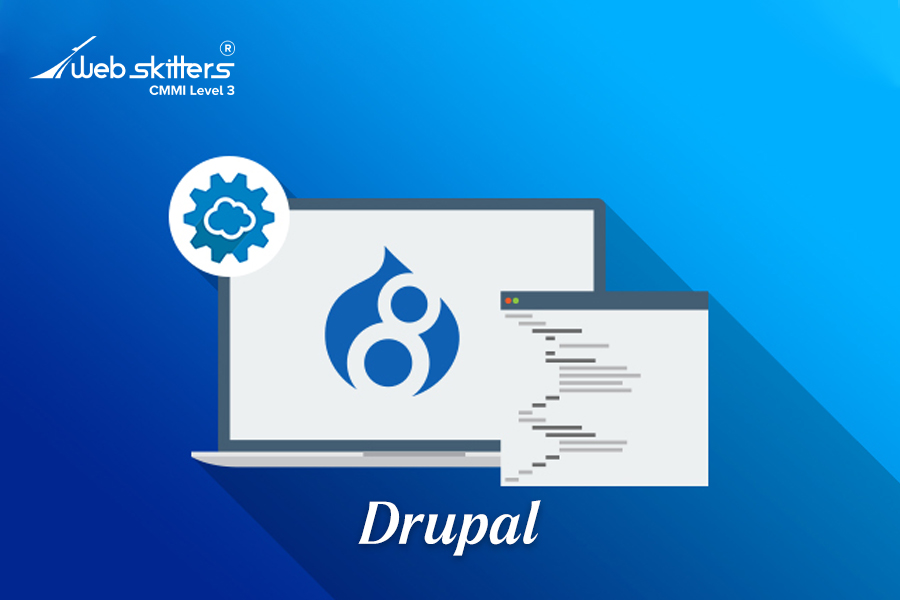
Drupal is another open-source, free content management software that’s considered to be a feasible alternative to WordPress. Being a sought-after CMS to marketers, developers and agencies, it helps webmasters manage content items across a number of industries like e-Commerce, healthcare, FinTech, retail, media, government, travel, etc.
With powerful content management tools, track record for consistent innovation, and sophisticated APIs, Drupal is one of the best open-source, digital experience platforms (DXP).
Features Of Drupal
Some of the best features of Drupal are as mentioned below:
- It’s designed for a great user experience on mobiles.
- Drupal provides amazing multilingual support.
- Drupal 8 has a flexible menu system and taxonomy.
- It’s different from the typical CMS options available in the market.
- Has built-in configuration management at the file-system level.
- One backport of Drupal 8 is the all-new Quick Edit feature.
- There is excellent industry support for robust accessibility technologies.
- Drupal has the capability for custom URL paths.
- It uses a theme engine to format the sites providing a layout making the sites flexible.
Advantages Of Drupal
The Benefits of using Drupal are as follows:
- The open-source model of Drupal encourages continuous innovation and improvement.
- The user experience of Drupal empowers everybody from content creators to site editors.
- Drupal is a future-ready CMS that believes in giving freedom of scalability to brands.
- Drupal developers agree that this CMS is concerned about security more than other CMS platforms.
- It makes sure that all of its functions and features are aligned with the World Wide Web Consortium guidelines.
Disadvantages Of Drupal
The drawbacks of Drupal are elaborated below:
- The learning curve of Drupal is not as easy as it sounds.
- Drupal has a very limited number of modules which impacts the site’s performance negatively.
- There is a lack of optimum support for the Drupal developers because of its open-source nature.
- Drupal CMS is not so flexible and scalable.
TYPO3
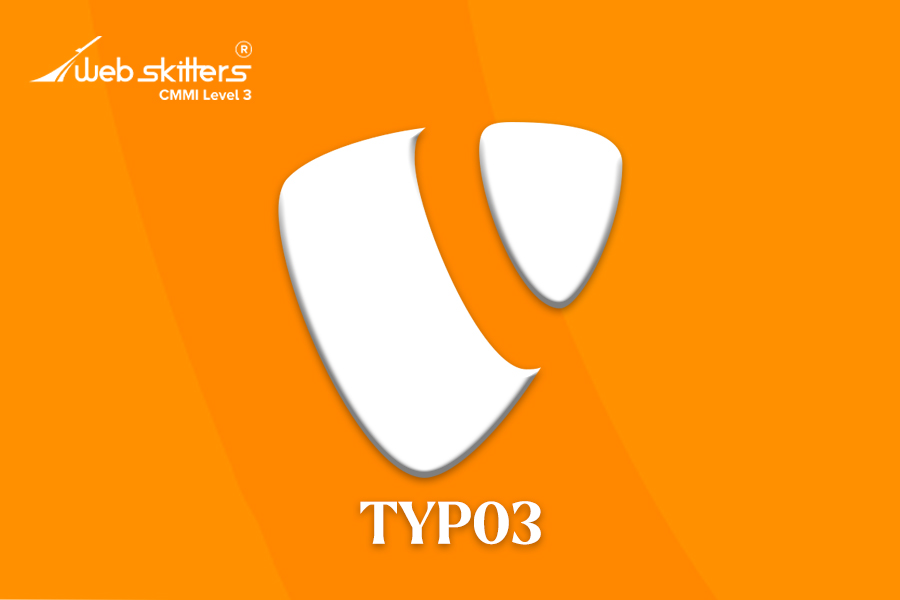
Similar to WordPress and Drupal, it is a free and open-sourced platform that advertises itself as an “enterprise-class CMS.” TYPO3 is the go-to solution for content management for industry giants like Sony and Mercedes-Benz. This free enterprise-class CMS encircling PHP combines open-source code with genuine scalability and reliability.
It may function on a variety of operating systems, including Microsoft Windows, Linux, macOS, FreeBSD, and OS/2, in addition to other web servers, such as Apache, IIS, or Nginx. Because code and content are managed independently, TYPO3 is praised for being very versatile. Without creating any computer code, additional functions may be added. It describes itself as an enterprise-level CSM based on its capacity to handle a corporate setting.
Features Of Typo3
Let’s examine some of the additional interesting features offered by this CMS in more detail: Free, open-source software.
- Used by a range of organizations, from small websites to multinational corporations.
- The content management concepts are easy to master.
- The in-built versioning functionality allows the users to restore content to its previous version.
- You can install Typo3 on literally any database structured on MariaDB/MySQL, MSSQL, SQLite2, or PostgreSQL.
- In addition to a backend editing interface, Typo3 also contains front-end editing support that helps users manage content even faster.
- Typo3 also contains some compelling enterprise features such as a database abstraction layer, digital asset manager, content-oriented caching backends, reporting tools, and service-based documented APIs (Active Directory, LDAP).
Advantages Of Typo3
The Benefits of using Typo3 are as follows:
- Typo3 is extremely compatible with specialized software and applications used to govern a digital marketing campaign.
- The users are free to take the limits of the website creation to the next level since it’s open-source content management software.
- There are innumerable open-source communities dedicated to supporting and helping out the Typo3 developers.
- With Typo3 you can easily set or change the structure of a page without pre-determined order of sections, articles, or blocks.
- Typo3 script is an internal language allowing users to create elements such as static HTML having dynamic content.
Disadvantages Of Typo3
The drawbacks of Typo3 are elaborated below:
- Typo3 is not easy to install and set up; it will take more time to learn than Joomla and WordPress.
- For a programmer or a Typo3 developer, this software is not a cup of tea and administrators need to have a basic knowledge of it.
- The modularity of Typo3 often has bigger demands based on the variable server parameters.
October CMS
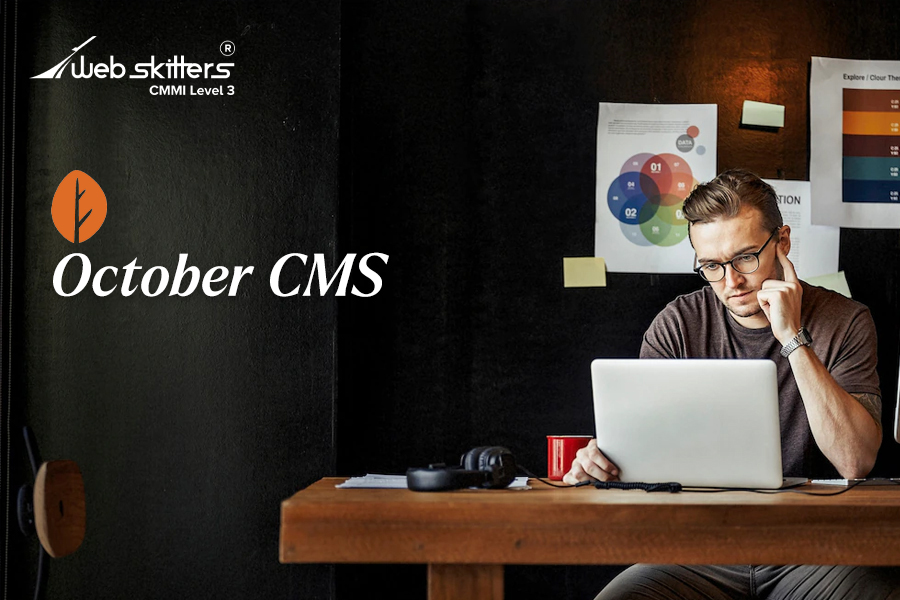
Based on the PHP and Laravel web application framework, October is a self-hosted CMS. It supports MySQL, PostgreSQL, and SQLite for the database backend and uses a flat file repository for the front-end structure. The October CMS provides a range of features including users, themes, permissions, and plugins as a more user-friendly substitute for WordPress.
The platform is created with the intention of having a minimal learning curve and a template system that is simple to manage with version control systems. Developers are upset with how difficult and confusing it is to create websites using code editors or specific IDEs. However, you are taken back to the fundamentals and around to the easier side using October CMS.
Features Of October CMS
Take a look at the core features of October CMS below:
- A crucial feature is the ability to customize building blocks known as “Components,” which may be connected to any page.
- There isn’t much programming involved in creating an interface which is a relief for the October CMS developers.
- The website structure is supported by flat files.
- It has a front-end and back-end Ajax framework built in.
- October CMS uses Twig templating engine. As a result, data and templates may be totally separated.
- A package manager delivers updates and plugins.
- Extensions created by the public are available in the October CMS marketplace.
- There are 36 languages available for the back end.
Advantages Of October CMS
The benefits of using October CMS are as follows:
- It’s accepted by several webmasters as an alternative to WordPress.
- The tool is quite easier to implement.
- It has a vast collection of themes that website owners love the most about it.
- The wide range of plugins provides October CMS developers with the flexibility to customize site functionalities and features.
Disadvantages Of October CMS
The drawbacks of October CMS are elaborated below:
- It has a lesser number of plugins on the marketplace.
- October CMS has comparatively lesser recognition than WordPress or Drupal.
- The support community is too small.
- The learning curve is not that easy but still, it depends on the end user.
Webflow

With the help of the potent web-based design tool Webflow, you can create, construct, and publish responsive websites without writing any code. You may progress from the original idea to finished products using this platform for all-star-level design.
The design of Webflow is flawless. It bridges the gap between applications like Squarespace and Wix and WordPress, the most widely used CMS in the world. As per the viewpoints of Webflow users, it’s the next-generation tool for creating and launching websites by newbies and pros throughout the web. This is quite a success story due to its design flexibility, lightning-fast performance, and ease of use.
Features Of Webflow
Let’s examine some of the interesting features offered by this CMS in more detail:
- WebFlow gives a lot of priority to the creative design and design mindset.
- You can integrate the Instagram and Facebook store products as well as cross-sell on both social accounts and websites.
- Webflow guarantees Top-notch security and provides facilities such as automatic backups, SSL certificates, etc.
- There are superb eCommerce features as well along with different payment modes such as Paypal, Apple Pay, and Stripe.
- It’s also possible to reuse the CSS classes with Webflow.
Advantages Of Webflow
The Benefits of using Webflow are as follows:
- It stitches the gap between the final website and the design mocks.
- The iterations are faster during the procedure of design review.
- Webflow has a better fidelity between the live site and the mockups.
- It’s easier and faster for a Webflow developer to build landing pages with Webflow.
Disadvantages Of Webflow
The drawbacks of Webflow are elaborated below:
- The customer support is poor – no phone or live chat support is available.
- It’s difficult for a Webflow developer to learn the features and functionalities in comparison to Wix or WordPress.
- The plans are pretty much expensive with packages ranging from $12/month to $212/month.
Wix

Wix is one of the most trouble-free website builders available today on the market. Because of its simplicity, it’s a popular choice amongst non-technical users who dream of developing their own website from the scratch. Its intriguing drag-and-drop building tools help you add various elements to your website and manage the content having zero knowledge of code. What’s more? With Wix, you can keep everything on track as you add content to your site such as seeing which is your best-performing content on SERP, how many people are viewing your site, etc.
Features Of Wix
Undoubtedly Wix is simply a great choice for beginners. Take a quick look at the features Wix does offer to the users:
- Wix has 500+ Free Templates.
- You can create password-secured membership pages.
- There are contact management tools for the list of subscribers.
- Wix is highly optimized for mobile and SEO.
- The calendar and bookings management reduces the workload a lot.
- You will get a set of blog management tools with multiple contributors and writers.
- Wix provides free SSL certificate and free hosting.
- The Photography, media, and video management tools help a Wix developer in building an engaging website.
- The 24/7 managed incident response and security monitoring is one of the best points about Wix.
Advantages Of Wix
The advantages of using Wix are as follows:
- There are 500+ well-designed, captivating templates.
- Wix provides 24/7 live customer chat support.
- With the Wix app market, you can add more functionality and features.
- The AI-based website design helps you build your website.
- It’s an extremely beginner-friendly CMS platform.
- Wix SEO Wiz audits your website to create a personalized SEO plan.
Disadvantages Of Wix
The drawbacks you are likely to come across while using Wix are elaborated below:
- It’s difficult to migrate data.
- There are limited options if compared with WordPress.
- There are no interchangeable templates.
- The SEO features are limited in number.
- Their pricing plans contain hidden fees.
Squarespace
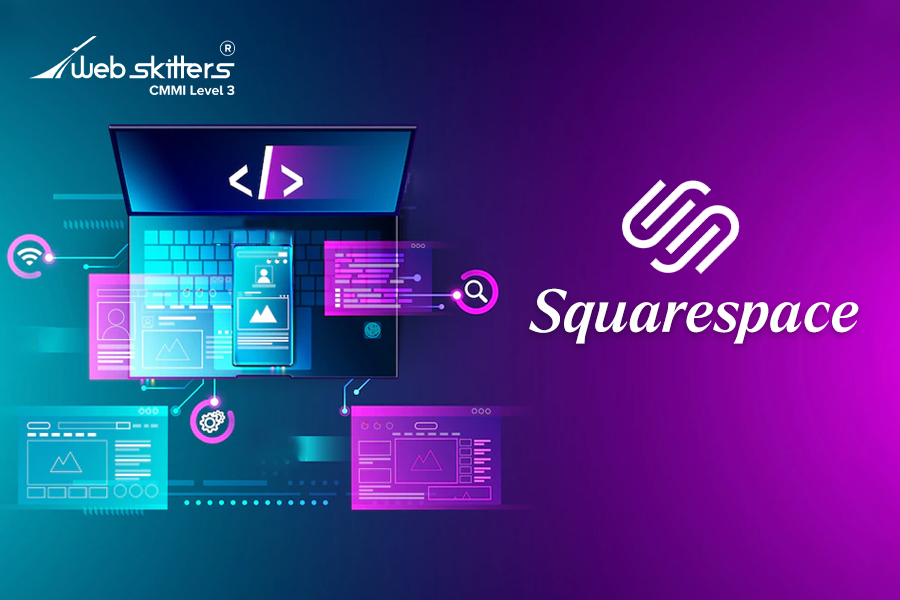
Squarespace is a compact website builder. But unlike other competing CMS solutions, Squarespace offers a special selling point: gorgeous designs. Squarespace has the best templates available, several of which have won awards. The requirements of your website may be entirely tailored using these. It’s a well-liked content management option for artists, musicians, and innovative workers, thanks to its contemporary designs.
Features Of Squarespace
Let’s examine some of the interesting features offered by this CMS in more detail:
- It’s an intuitive website builder with quirky features and options.
- Squarespace offers a free domain for the first year.
- It provides 24/7 customer support to its users.
- Squarespace has innovative built-in marketing tools serving a wide range of purposes.
- You will also get a free logo-making tool with Squarespace.
Advantages Of Squarespace
The Benefits of using Squarespace are as follows:
- Squarespace has some excellent image management options.
- It has one of the most user-friendly content management systems available.
- The templates are beautifully designed and have a contemporary outlook thereby giving the Squarespace developer a creative freedom.
- The email-marketing tool is reasonably priced and pretty usable.
- You will also get a 2-week free trial.
- There is nothing to worry about transaction fees as long as you are on the “Commerce plan.”
- There is a Zapier integration available that facilitates you to connect the Squarespace website to a myriad of web applications.
Disadvantages Of Squarespace
The drawbacks of Squarespace are elaborated below:
- The numbers of payment gateway options are very much limited.
- The automatic tax calculations at present are only limited to the United States.
- There is no equivalent payment option like Google Pay.
- You’ll find no version history functionality.
- There is no free plan unlike some of its competitors.
ClickFunnels

What about building a high-converting website along with a sales funnel from a single online tool? Well, Click Funnel offers you such type of feature but it has many more things beyond that. A sales funnel builder, ClickFunnels help you create standard websites, landing pages, opt-in pages, landing pages, squeeze pages, membership websites, webinars, and a lot more using ClickFunnels. Additionally, it enables users to create sales funnels using a variety of ready-made, customizable designs.
Features Of ClickFunnels
Here is a checklist of some of the interesting features offered by this CMS platform:
- Click Funnel enables its analytics tools to oversee the funnel performance including visitors, click-through, opt-ins, and conversions.
- Two of the most amazing features of ClickFunnels are Backpack Tools which will help you to build your affiliate programs and Actionetics which is a marketing automation tool.
- Although it has its own autoresponder; it works well with third-party service providers such as Zapier, Aweber, MailChimp, ConvertKit, Drip, etc.
- If you want to get a catchy landing page, ClickFunnels developers can help you to create one for your business with the help of its funnel editor.
Advantages Of ClickFunnels
The positive sides of using ClickFunnels are as follows:
- In ClickFunnels, the split testing of the landing pages is pretty straightforward, as commented by ClickFunnels developers.
- The main focus of ClickFunnels is to make the end-user more money through sales funnels.
- The number of integrations ClickFunnel offer is pretty huge.
- It’s an all-in-one sales funnel builder including checkout order forms, drag-n-drop editor, email automation, form submissions, etc.
Disadvantages Of ClickFunnels
The drawbacks ClickFunnels are elaborated below:
- The two pricing options, $97/month and $297/month seem to be overpriced.
- If assessed from a technical perspective, ClickFunnels is not meant for hardcode techies; it’s too simple.
- Although it’s rare, ClickFunnels software goes to the downtime phase that ranges extend for 1-4 hours.
Unbounce

Unbounce is simply a tool for creating landing pages. It enables you to create landing pages for email collection, sales growth, and other purposes. It’s one of the greatest landing page builders available which also offers a very potent conversion optimization engine. With its wealth of AI-powered capabilities, Unbounce makes it simple to increase conversion rates.
The best thing is there is no requirement to hire a developer. Their drag-and-drop builder makes using it really simple. Sticky Bars and Popups are only two of the many landing page support elements they provide. Unbounce is assisting marketers in being more shrewd and quick, from creating campaign optimization at the flick of a switch to creating pre-optimized landing pages and enticing text.
Features Of Unbounce
Take a quick look at the features Unbounce does offer to the users:
- You can create, optimize, and brighten up the new conversion possibilities for your business with tools on the Conversion Intelligence Platform.
- The modular section, pre-built can be mingled together to build the landing page of your choice for maximum conversion.
- The Smart Builder Style Guide can be saved for use across the pages to display your brand every time.
- The Design Assistant of Unbounce enables you to create pages at a higher pace by recommending beautiful, data-backed, templates.
- The Copy Assistant allows you generate an on-brand, persuasive landing page on the basis of your target audience, campaign goals, and business type.
Advantages Of Unbounce
The Benefits of using Unbounce are as follows:
- It’s very easy to create and design landing pages with Unbounce that are both computer and mobile-friendly.
- The template gallery of Unbounce is simply great; the Unbounce developers can customize it according to their wishes.
- The Design Assistant and Copy Assistant reduces the workload to a great extent and bring enormous efficiency
- You can get a quick glimpse of how your visitors will see your page on both desktop and mobile.
Disadvantages Of Unbounce
The drawbacks of Unbounce are elaborated below:
- According to many, their customer service and user policy are not up to the mark.
- There are some customizations that are relatively difficult to do for a new Unbounce developer.
- It might be annoying to switch back to and from the desktop and mobile versions.
The Final Words
A CMS organizes and manages your content so that your website gets a clear structure and visitors easily find out the information they are looking for. Content management software serves a wide range of purposes in this regard such as customization, collaboration, scheduling, safety, etc. On top of that, CMS optimizes the SEO of websites thereby driving traffic and potential leads.
With rapid progress in the field of Artificial Intelligence and Automation, the demand for a comprehensive CMS platform is becoming necessary among the webmasters. Indeed, the future of content management is secured with CMS.
Webskitters Technology Solutions is your go-to destination in terms of building high-quality, creative, and functional websites. We have skilled teams for website development using CMS platforms such as WordPress, Wix, Webflow, and Squarespace using which we provide with captivating and customized websites. Have a word with our experts today and get your desired solution.

 Ecommerce Development
Ecommerce Development